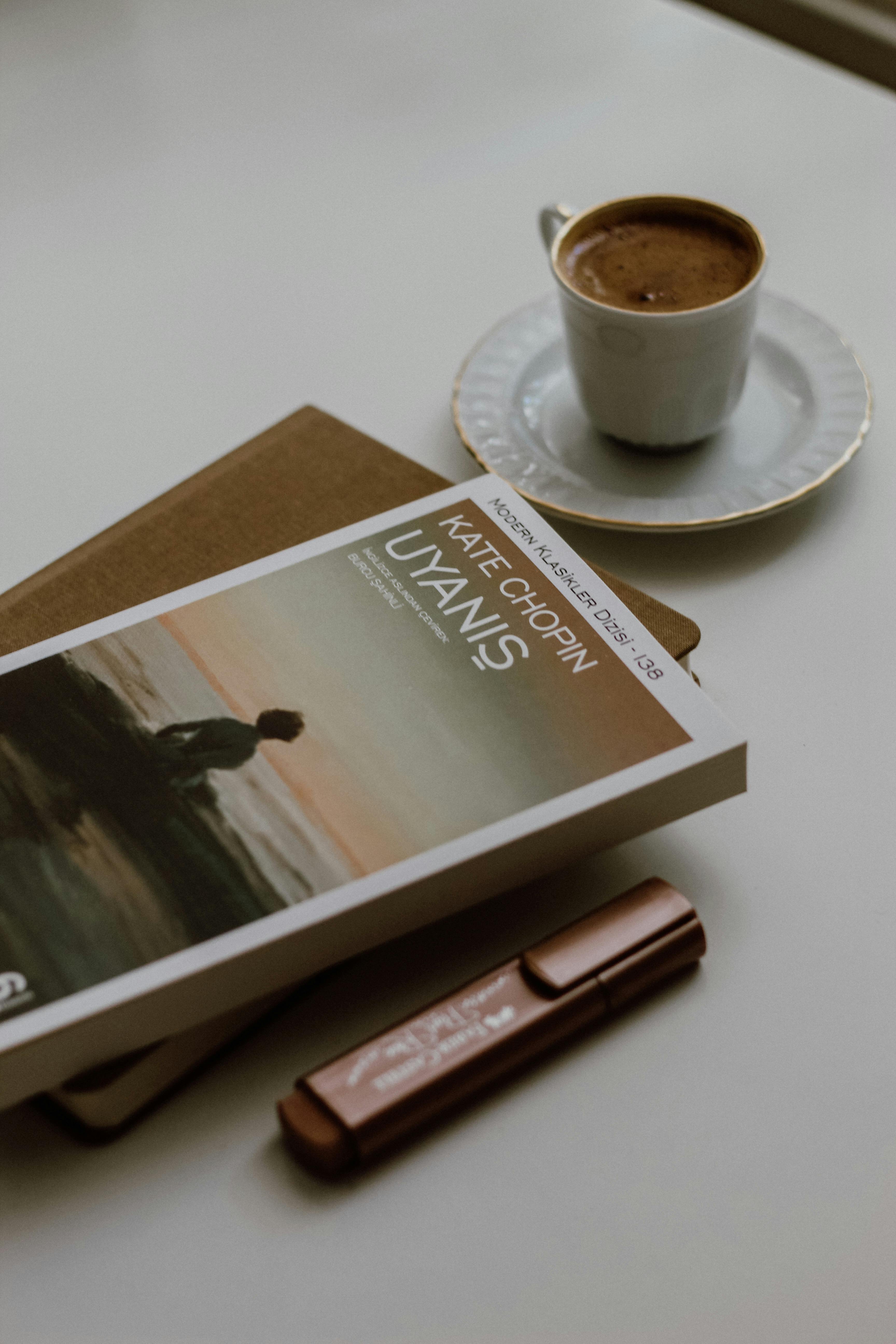
How to Effectively Transfer Phone Number to Your New Device in 2025
Switching to a new phone can be an exciting endeavor, but the process of transferring your phone number can sometimes feel daunting. Fortunately, understanding the steps involved in transferring your phone number can make the transition smoother and simplify your mobile number change process. This guide will walk you through all the necessary steps for a successful phone number transfer, ensuring you can keep your existing number while moving to your new device seamlessly.
Benefits of transferring your phone number include maintaining your contacts, keeping the same communication channels open, and avoiding the confusion that can accompany a new mobile number. As we navigate through the process of transferring numbers between phones and carriers, you’ll find useful tips, resources, and best practices to ensure a successful migration.
Now, let's delve into the detailed process of transferring your phone number to your new device and some essential tips to enhance your experience.
Understanding Phone Number Portability
Before diving into the technical aspects of transferring a phone number, it's essential to grasp the concept of phone number portability. This term refers to the ability to keep your existing phone number when switching service providers or devices. The mobile number portability process allows customers to switch carriers without losing their phone numbers, which is a legal requirement in many regions.
Understanding this process is crucial because it sets the foundation for successfully transferring your phone number. You'll encounter terms like "porting" or "switching," which both refer to the same concept—moving your current phone number to a new device or carrier.
Campaigning for keeping your number can help facilitate a seamless transition. This naturally leads us to the first step in the transfer phone number process: gathering necessary information.
Gather Necessary Information for the Transfer
Before initiating the transfer, ensure you have all the pertinent information at hand. This includes:
- Current phone number
- The account number from your previous carrier
- The PIN or password associated with your account
- Your new carrier’s information and activation details
Having this information ready will streamline the mobile number change process. This also helps in avoiding delay or complications that can arise from missing details. Once everything is in order, you’re prepared to start the port phone number process.
Choose the Right Timing for Your Number Transfer
Another crucial aspect of phone number migration is timing. It's advisable to initiate the transfer while your old phone and the new device are both operational. Starting the process when you're genuinely ready to switch—ideally, not during peak hours—can minimize potential delays. Keep in mind that certain times of day may have heavier traffic due to customer requests, which could slow down your transfer.
Being mindful of your schedule and the timing can facilitate a smoother transition. After determining when to make the switch, let's explore how to move your contacts efficiently.
Transferring Contacts to Your New Device
Aside from the phone number transfer, moving your contacts is vital for maintaining your connections. Here are some methods to effectively transfer your contacts:
- Using cloud services (like Google Drive or iCloud)
- Backing up contacts to SIM card
- Utilizing data transfer apps
Many users prefer cloud services due to their ease of use and ability to sync contacts across multiple devices. Ensure you save your contacts before initiating the phone number transfer to avoid losing important information during the process.
The SIM Transfer Process Explained
Next in the steps to change phone number is the SIM transfer. This is often the most straightforward part of the overall phone service transfer. Follow these steps for a successful SIM card transfer:
Remove Your Old SIM Card
Take the SIM card from your old phone, ensuring that your old device is turned off. Gently use the SIM ejector tool or a paperclip to release the SIM card tray, which is usually located on the side of the device.
Insert Your SIM Card into the New Device
Once you've safely removed the old SIM card, insert it into the new device's SIM card tray. This usually involves the same process as removing it—ensuring the device is turned off during insertion. After securing the SIM tray, power on your new phone.
Activate Your New Device with Your Old Number
After the new device is powered on, the next step in the switch phone numbers process is activation. Most phones will prompt you to verify your phone number during the setup. Follow the instructions provided by your carrier to complete the activation process.
This may involve additional steps like confirming a verification code sent to your phone or completing a final verification through your online account.
Common Issues and Troubleshooting
With the new device phone transfer process underway, it’s essential to be aware of potential issues that may arise. Here are some troubleshooting tips to keep your number transfer smooth:
Number Transfer Delays
Occasionally, you may experience delays in the number transfer process. This can be due to incorrect information submitted or issues with the previous carrier. If your number has not ported after a few hours, contact both your old and new carriers to resolve the issue.
Verifying Your Phone Number Transfer
Once the porting is initiated, you can verify the transfer by checking your new phone. If you encounter any message indicating your number is still being transferred, patient is key. However, if delays persist, reach out for carrier support.
Keeping Your Number Secure
Ensure that your account with the old carrier remains active until the transfer is fully completed. Cancelling your previous account prematurely can result in losing your number.
Finalizing the Migration Process
After successfully transferring your phone number and ensuring all contacts and settings are in place, it’s time to finalize your new device. Check for any missed settings or necessary app downloads. If your old contacts haven’t synced, now is the time to verify that your contact migration went smoothly.
Communication After the Number Transfer
Notify important contacts of your new device and any updates—though your number remains the same, communication is critical. This ensures that everyone can reach you without issues.
Using Apps for Transferring Data
Leverage apps designed for transferring data and contacts effectively. Many new devices come with built-in tools to assist with this process. Familiarize yourself with these features to enhance your experience as you settle into your new phone.
Q&A Section: Addressing Common Concerns
Let's address some common concerns regarding transferring phone numbers.
How Long Does It Take to Transfer My Phone Number?
The duration of a phone number transfer can vary, but it usually takes anywhere from a few hours to a couple of days. Most transfers are completed within a few hours.
Can I Keep My Number When Switching Carriers?
Yes, you can typically keep your number when switching carriers, thanks to mobile number portability laws. Just ensure that you follow the necessary steps to initiate the transfer.
What Should I Do If My Number Transfer Fails?
If your transfer fails, initially double-check the information provided to your new carrier. If everything seems correct, contact both your old and new carriers for assistance.
Conclusion: Successfully Transitioning Your Phone Number
In conclusion, transferring your phone number to a new device in 2025 is a straightforward process when you're well-prepared. By understanding phone number portability, gathering necessary information, and following the SIM transfer process, you can easily switch devices while keeping your existing number.
Remember to back up contacts and ensure smooth communication during and after the transfer. If challenges arise, don't hesitate to seek help from your carriers. The technology aiding mobile number transfers continues to evolve, making it easier than ever to stay connected. Happy switching!