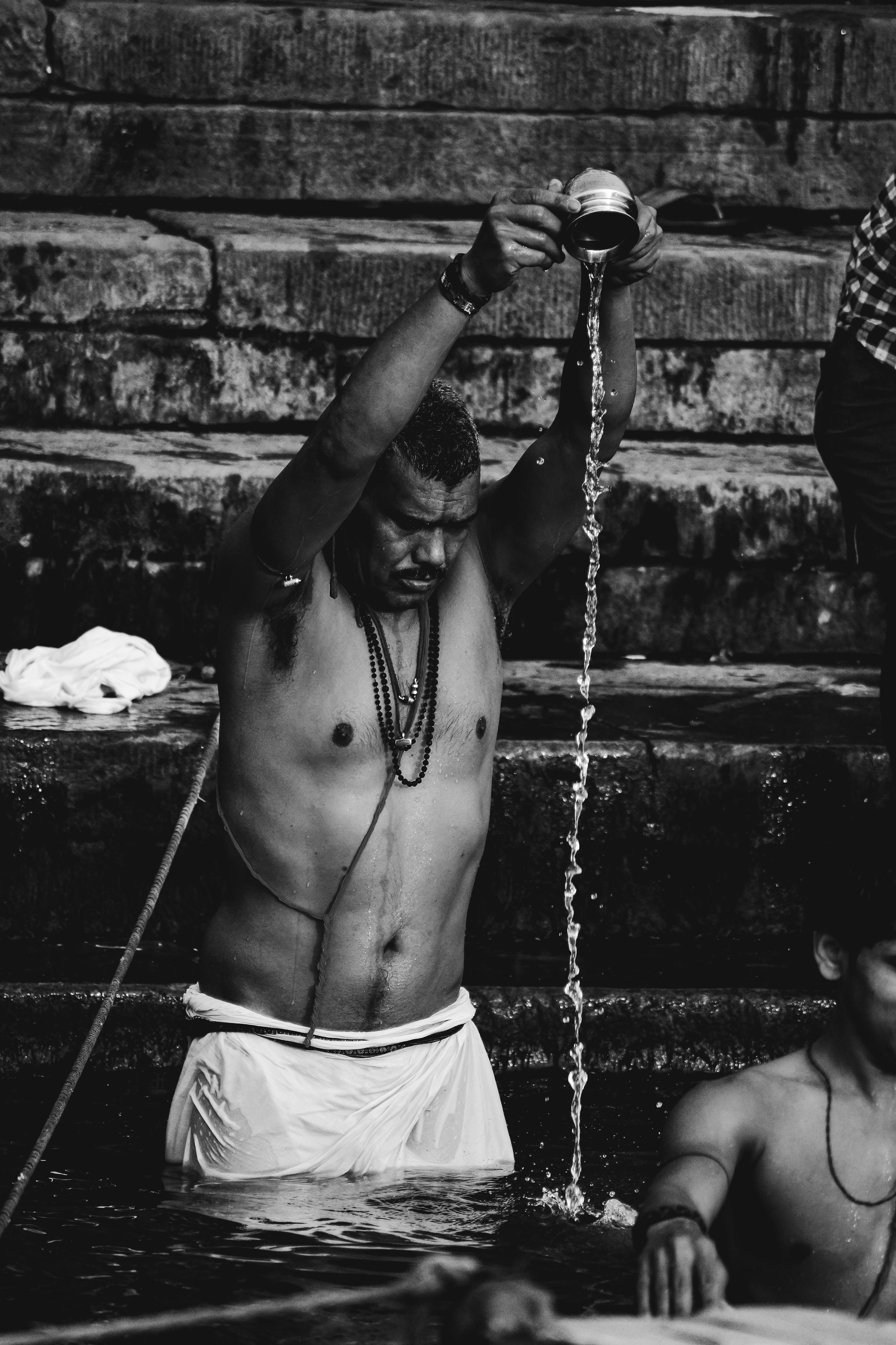How to Properly Electronically Sign a PDF: Discover Proven Methods for 2025
As remote work continues to grow in importance, knowing how to electronically sign a PDF is essential for professionals and businesses. With a variety of pdf signing software and e-signature tools available, signing documents digitally has become a straightforward process. In this article, we will explore various methods for electronic document signing, best practices, and the legal implications of using digital signatures in 2025.
Understanding Electronic Signatures
Before diving into the specific methods of signing PDFs, it’s important to understand what an electronic signature is. An electronic signature can be anything from a typed name to a scanned image of your handwritten signature. In practice, it serves as a digital version of a traditional handwritten signature and can be used for various purposes such as contracts, forms, and approvals.
Types of Electronic Signatures
There are several types of electronic signatures, including simple electronic signatures, secure electronic signatures, and advanced electronic signatures. A simple electronic signature might just be a typed name, while an advanced one often includes a digital certificate that ties the signature to the signer’s identity, boosting credibility and security. Depending on your needs, you should choose the type of signing method that best aligns with your requirements.
Benefits of Using Electronic Signatures
The transition from traditional to electronic signatures comes with numerous benefits. Firstly, electronic signatures drastically accelerate the pdf signing process, eliminating the need to print and scan documents. Additionally, they are environmentally friendly, reduce paper waste, and save on shipping costs. These advantages make e-signatures beneficial not only for individuals but also for businesses looking to streamline their operations.
The PDF Signing Process
Knowing how to electronically sign a PDF is crucial for legal compliance and business professionalism. Let's walk through the essential steps in the signing process.
Step-by-Step Guide to Signing a PDF
Here's a straightforward guide for signing a PDF file electronically. Begin by choosing the right pdf signing software or online pdf signer. After you have it installed or have accessed the service, follow these steps:
- Open the PDF document in the software or online platform.
- Locate the option to add your signature; this could be represented as "Sign," "Add Signature," or similar.
- Choose whether to draw your signature, upload an image of your signature, or use a pre-existing signature.
- Place your signature in the appropriate location within the document.
- Save and share your signed PDF.
This simple process highlights the efficiency of electronic signatures and demonstrates the ease with which one can accomplish document signing today.
Tools for Electronic Document Signing
There are numerous pdf signature tools available in the market, each with its unique features. Some notable names include Adobe Sign, DocuSign, and HelloSign. It's essential to choose a software that meets your needs — whether it’s for personal use, business contracts, or for remote teams. Look for features such as workflow automation, compliance tracking, and document archiving in your preferred software.
Legal Aspects of Electronic Signatures
Understanding the legal context of electronic signatures is critical, especially when dealing with contracts and formal documents. As society progresses towards digital solutions, the acceptance of electronic signatures in the legal domain is growing.
Legal Validity of Electronic Signatures
Electronic signatures are legally valid in most jurisdictions worldwide, thanks to e-signature laws like the U.S. E-SIGN Act and the Uniform Electronic Transactions Act (UETA). It's vital to understand that for an electronic signature to withstand legal scrutiny, it should follow specific standards and regulations. Always ensure the tool you’re using complies and provides adequate evidence of consent and signature authenticity.
Best Practices for Electronic Signatures
To ensure your use of electronic signatures is effective and compliant, here are several best practices:
- Opt for a reputable e-signature service that provides a secure platform.
- Always verify the identity of the signer through a reliable process before engaging in document signing.
- Keep detailed records of the signing process, including timestamps, IP addresses, and any hashed data.
Choosing the Right E-Signature Solution
With the vast number of options available, choosing the right electronic signature creator can seem daunting. However, evaluating your needs will help streamline your options.
Criteria to Consider When Selecting E-Signature Software
When looking for a pdf signing application or online platform, consider the following criteria:
- Usability: It should have a user-friendly interface that minimizes the learning curve.
- Security: Check for SSL encryption, data compliance, and authentication measures.
- Integration: Ensure it works well with other tools you already use, such as CRM systems or document management solutions.
Common Challenges and Solutions in Electronic Signing
While electronic signing provides numerous benefits, challenges may arise, such as issues with software compatibility or understanding the verification process. Be proactive in addressing these challenges by conducting research beforehand and ensuring all parties are trained in the tools being utilized. This preparation will reduce friction when it's time to execute electronic document signing.
Key Takeaways
- Understanding the different types of electronic signatures is essential for selecting the best-fit method for your tasks.
- Utilize reputable e-signature services that comply with applicable laws and security standards.
- Streamlining the signing process can provide numerous benefits, including time savings and environmental advantages.
FAQ
1. How do I create an electronic signature?
To create an electronic signature, you can use various tools or platforms that provide e-signature application features. Simply input your name, draw your signature using a mouse or stylus, or upload a scanned version of your handwritten signature. Save it, and you can use it to sign pdf documents securely.
2. Are electronic signatures legally binding?
Yes, electronic signatures are legally binding in many jurisdictions as long as they meet specific criteria defined by laws such as the E-SIGN Act in the United States. As you incorporate electronic signatures for documents, ensure they comply with relevant laws to guarantee their legal validity.
3. Can I sign PDF documents for free?
Many services offer free options to sign pdf online. While some platforms come with limitations regarding features and document numbers, they can still serve non-commercial purposes effectively. Platforms like Smallpdf and Adobe Acrobat Reader offer free basic signing functionalities.
4. What is the difference between digital and electronic signatures?
While all digital signatures are considered electronic signatures, not all electronic signatures are digital. Digital signatures utilize cryptographic protocols to provide higher security, while electronic signatures include a broader range of signing methods, such as typed names or scanned images.
5. How can I ensure the authenticity of my electronic signature?
Ensure authenticity by using reliable pdf signing software that includes security features such as audit trails and verified user identity checks. Additionally, familiarizing yourself with best practices for signing documents electronically will enhance the integrity of your signed PDFs.
For further reading on topics related to e-signatures and electronic document management, visit the links to our informative resources here and here.