
Effective Ways to Locate AirPods in 2025
AirPods have become an integral part of our daily lives, offering seamless connectivity and user-friendly features. However, misplacing these wireless earbuds can be quite frustrating, especially when you need them the most. Understanding how to locate your AirPods effectively ensures you can enjoy your favorite music or podcasts without interruption. This article provides a comprehensive guide on various methods and techniques to locate your AirPods in 2025. From utilizing the 'Find My' app to troubleshooting common connectivity issues, you'll learn how to recover lost AirPods quickly and efficiently.
With the evolution of technology, the processes for tracking and retrieving lost AirPods have become increasingly advanced. The benefits of having reliable AirPods location services go beyond just finding misplaced earbuds; they enhance your overall user experience, allowing you to focus on other tasks without the worry of losing your devices. Here’s a roadmap of what you can expect from this guide:
- Understanding different locating methods.
- Utilizing AirPods features for efficient tracking.
- Troubleshooting connectivity issues to prevent future losses.
- Step-by-step instructions on employing the 'Find My' app.
- Expert tips and common mistakes to avoid.
By the end of this article, you’ll have the knowledge and tools necessary to ensure that your AirPods are always within your reach!
Using the 'Find My' App for AirPods
The 'Find My' app is your best friend when it comes to locating lost AirPods. Apple introduced this feature to help users track their devices efficiently. To utilize this service, you'll first need to ensure that your AirPods are connected to your Apple device and that the 'Find My' app is correctly set up.
Check AirPods Settings: Before using the app, check your AirPods settings to confirm that they are connected to your iPhone. Go to Settings > Bluetooth, and ensure your AirPods are visible in the connected devices list.
Finding AirPods with the App: Open the 'Find My' app on your iPhone or iPad. You should see your AirPods listed under the "Devices" tab. Tapping on your AirPods will reveal their last known location on a map, making it easy to navigate to them.
This feature not only displays the AirPods' location but also allows you to play a sound to help you find them. This is particularly useful if your AirPods are hidden in your couch cushions or in a bag.
In situations where you cannot find your AirPods through the app, understanding the distance radius can be beneficial. The 'Find My' app tells you how far your AirPods are from the last recorded location, aiding your search strategy.
Connecting AirPods to Find My: When setting up your new AirPods, ensure you connect them to your Apple ID. This integration enables seamless tracking through the 'Find My' app.
With these steps established, you’ll be well on your way to locating your missed earbuds. If you need further assistance in tracking or troubleshooting, let’s explore additional features you can utilize.

Locating AirPods with GPS Technology
In the modern age of technology, GPS plays a crucial role in helping you locate your AirPods. Many users may not realize that their AirPods case has built-in capabilities that can assist in this process. Knowing how to take advantage of these features can save you time and effort while searching.
How GPS Enhances Tracking: Apple's GPS technology allows the 'Find My' app to provide accurate locations for your AirPods. By using GPS coordinates, you can determine exactly where your AirPods were last detected, which can help you narrow down your search area significantly.
Using AirPods Location Tracking: When AirPods are lost, accessing the location tracking feature through the 'Find My' app allows you to visualize their position on a map. The interface will guide you to the last known place they were connected. This smart feature is built to function effectively, ensuring efficiency in tracking.
Moreover, if you’re searching for just the case of your AirPods, GPS can identify the last recorded location of the case, even when the AirPods are out of it. This is particularly useful if you’ve removed the AirPods and mislaid the case independently.
Understanding how to utilize GPS can significantly improve your chances of recovering lost AirPods. However, if your AirPods are out of range or the battery is dead, the GPS features won't function as expected. Hence, it's vital to regularly check your AirPods' battery status through the app.
Now that you know how GPS can assist in tracking your AirPods, let’s move on to troubleshooting common issues that may arise during the process.
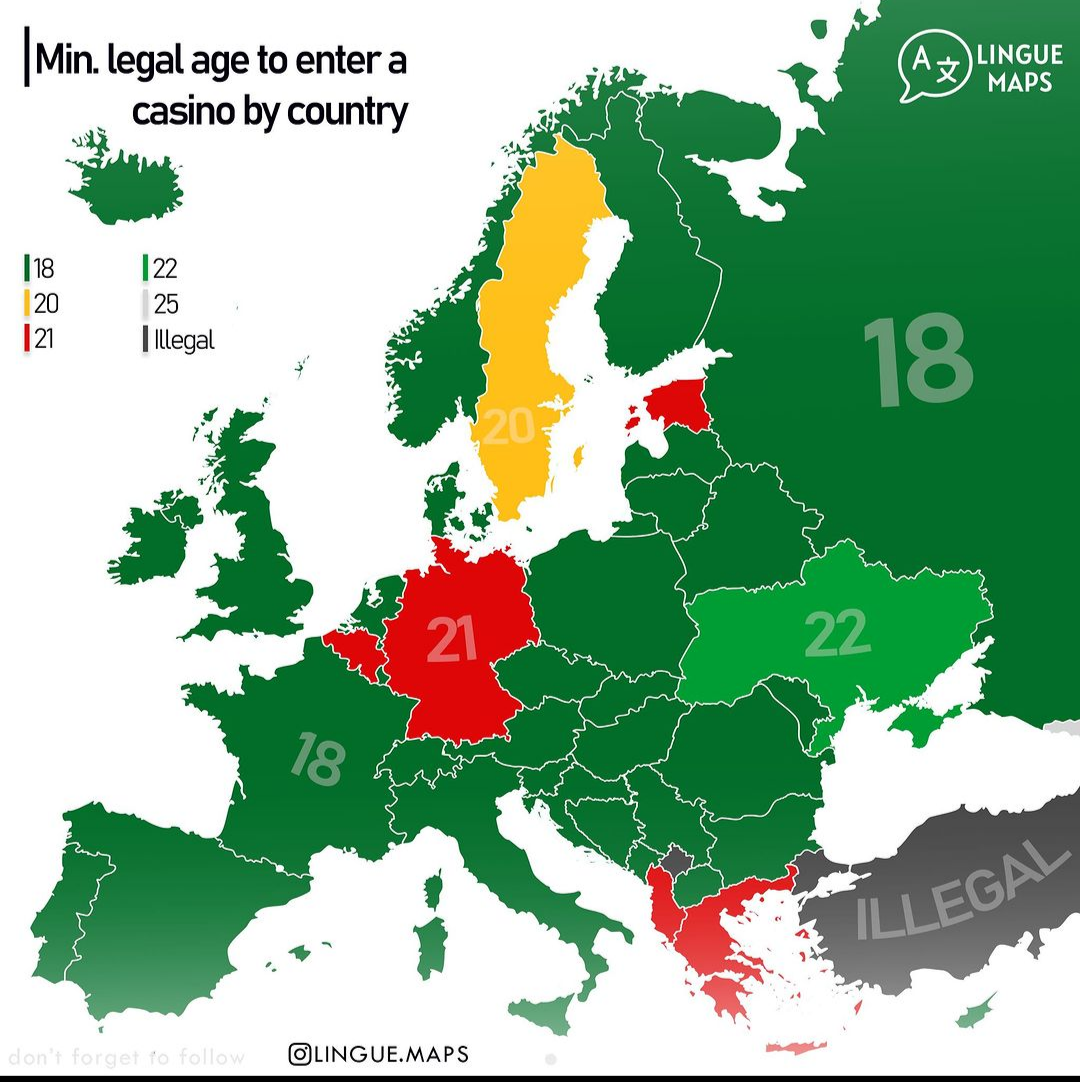
Troubleshooting AirPods Connectivity Issues
Even with the available tracking options, sometimes connectivity problems can hinder your ability to find your AirPods. Understanding how to troubleshoot these issues is essential for seamless locating.
Identifying Connection Problems: Often, users report difficulties connecting their AirPods to their devices, which can affect the location tracking availability. Check to ensure your AirPods are charged and that your iPhone or iPad is within Bluetooth range. If your AirPods are not charging, inspect the case for dirt or debris that may obstruct the charging pins.
How to Reset AirPods: If you frequently experience connectivity issues, resetting your AirPods might be necessary. To do this, place your AirPods in their case, open the lid, and hold the setup button on the back of the case until you see the status light flash white. This will disconnect your AirPods from all devices.
After resetting, reconnect your AirPods by holding them close to your device. Go to Settings > Bluetooth, and select your AirPods from the list. A stable connection is crucial for leveraging all the locating features effectively.
Additionally, be aware of the possible interference from other Bluetooth devices. If your AirPods are competing with multiple Bluetooth connections, it may impact performance. Try disconnecting other devices to see if connectivity improves.
Understanding these troubleshooting steps can alleviate frustrations when trying to locate your lost AirPods. Equipped with this knowledge, let’s explore advanced features designed to facilitate the location process.
Unlocking Advanced Features of AirPods for Retrieval
The advancement in AirPods technology has brought about features that aid users significantly in locating their devices. Exploring these functionalities will provide you with a detailed understanding of maximizing your AirPods’ potential for retrieval.
Utilizing the Sound Feature: One of the simplest yet effective features is the ability to play a sound through the AirPods. When attempting to find them, simply select the 'Play Sound' option in the 'Find My' app, and the AirPods will emit a sound, guiding you toward their location. This can be particularly useful in discreet places like under furniture.
AirPods Tracking Technology: The design of AirPods incorporates advanced tracking capabilities that leverage both Bluetooth and GPS features. These technologies work together to ensure that you can locate your AirPods almost anywhere they go. By understanding how these technologies operate, you can adjust your search strategy effectively.
The Importance of Software Updates: Regularly updating your AirPods ensures you have the latest features and fixes. Outdated software can lead to operational issues, including problems with connectivity and tracking. Check for software updates via the Apple software update settings on your iPhone or iPad.
Maximizing AirPods’ Features: Familiarizing yourself with your AirPods’ features not only enhances your users’ experience but also improves your ability to retrieve them when lost. Dive into the AirPods manual or visit the Apple support website for a comprehensive overview of all functionalities, including adjustments to sound settings and connectivity options.
With a thorough understanding of these advanced features, you’ll feel more empowered when searching for your misplaced AirPods. In our next section, we’ll address some FAQs to clarify any remaining uncertainties regarding AirPods location services.
FAQs: Common AirPods Location Questions
Understanding nuances about your AirPods can help you troubleshoot and locate your device more effectively. Here are some commonly asked questions regarding finding AirPods:
Q1: How do I activate the AirPods locator feature?
A1: To activate the locator feature, ensure your AirPods are connected to your Apple ID, then check the 'Find My' app. If set up correctly, you’ll see your AirPods listed in the app under devices.
Q2: Can I locate my AirPods without their case?
A2: Yes, you can locate AirPods without the case as long as they are charged and within range of your device. Use the 'Find My' app to track their last known location.
Q3: What should I do if my AirPods are not showing up in the 'Find My' app?
A3: Ensure your AirPods are connected to your device. If not visible, it might be due to a connectivity problem or the AirPods being out of range. Attempt to reset them and re-establish the connection.
Q4: How do I recover lost AirPods that are out of battery?
A4: If your AirPods are out of battery, you will not be able to track them using the 'Find My' app. Try to remember where you last had them, and consider replacing the battery if necessary.
Q5: What are the best practices for keeping my AirPods safe?
A5: Regularly check the battery status, keep them in their case when not in use, and utilize the 'Find My' app for tracking. Consider using third-party accessories designed for AirPods tracking.
With these tips and features in mind, locating your AirPods in 2025 doesn’t have to be a challenge!